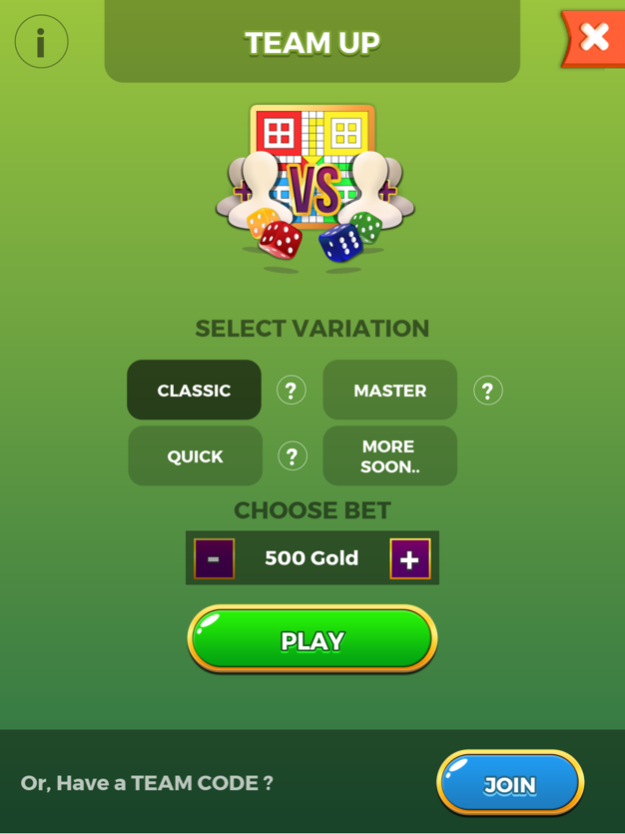Version History
Here you can find the changelog of Ludo STAR since it was posted on our website on 2020-02-26.
The latest version is 1.207.1 and it was updated on soft112.com on 03 April, 2024.
See below the changes in each version:
version 1.207.1
posted on 2024-03-25
Mar 25, 2024
Version 1.207.1
Performance improvements, bug fixes and more!
version 1.206.1
posted on 2024-03-16
Mar 16, 2024
Version 1.206.1
Performance improvements, bug fixes and more!
version 1.201.1
posted on 2024-03-04
Mar 4, 2024
Version 1.201.1
Performance improvements, bug fixes and more!
version 1.198.1
posted on 2024-02-16
Feb 16, 2024
Version 1.198.1
Performance improvements, bug fixes and more!
version 1.197.1
posted on 2024-02-14
Feb 14, 2024
Version 1.197.1
Performance improvements, bug fixes and more!
version 1.196.1
posted on 2024-02-09
Feb 9, 2024
Version 1.196.1
Performance improvements, bug fixes and more!
version 1.191.1
posted on 2024-02-05
Feb 5, 2024
Version 1.191.1
Performance improvements, bug fixes and more!
version 1.190.1
posted on 2024-01-28
Jan 28, 2024
Version 1.190.1
- Performance improvements, bug fixes and more!
version 1.189.1
posted on 2024-01-18
Jan 18, 2024
Version 1.189.1
Performance improvements, bug fixes and more!
version 1.188.1
posted on 2024-01-12
Jan 12, 2024
Version 1.188.1
Performance improvements, bug fixes and more!
version 1.187.1
posted on 2024-01-05
Jan 5, 2024
Version 1.187.1
- Performance improvements, bug fixes and more!
version 1.186.1
posted on 2023-12-28
Dec 28, 2023
Version 1.186.1
- Performance Improvements & Bugfixes
version 1.185.1
posted on 2023-12-26
Dec 26, 2023
Version 1.185.1
- Performance Improvements & Bugfixes
version 1.184.1
posted on 2023-12-17
Dec 17, 2023
Version 1.184.1
- Performance Improvements & Bugfixes
version 1.183.1
posted on 2023-12-11
Dec 11, 2023
Version 1.183.1
- Performance Improvements & Bugfixes
version 1.182.1
posted on 2023-12-03
Dec 3, 2023
Version 1.182.1
- Performance Improvements & Bugfixes
version 1.180.1
posted on 2023-11-25
Nov 25, 2023
Version 1.180.1
Performance improvements, bug fixes and more!
version 1.179.1
posted on 2023-11-17
Nov 17, 2023
Version 1.179.1
Performance improvements, bug fixes and more!
version 1.178.1
posted on 2023-11-13
Nov 13, 2023
Version 1.178.1
- Performance Improvements & Bugfixes
version 1.177.1
posted on 2023-11-07
Nov 7, 2023
Version 1.177.1
- Performance improvements, bug fixes and more!
version 1.176.1
posted on 2023-10-31
Oct 31, 2023
Version 1.176.1
Performance improvements, bug fixes and more!
version 1.175.1
posted on 2023-10-25
Oct 25, 2023
Version 1.175.1
- Performance improvements, bug fixes and more!
version 1.173.1
posted on 2023-10-17
Oct 17, 2023
Version 1.173.1
Performance improvements, bug fixes and more!
version 1.172.1
posted on 2023-10-08
Oct 8, 2023
Version 1.172.1
Performance improvements, bug fixes and more!
version 1.171.1
posted on 2023-09-28
Sep 28, 2023
Version 1.171.1
- Performance improvements, bug fixes and more!
version 1.169.1
posted on 2023-09-13
Sep 13, 2023
Version 1.169.1
- Performance improvements, bug fixes and more!
version 1.168.1
posted on 2023-09-03
Sep 3, 2023
Version 1.168.1
What's New:
We've addressed a critical issue that was causing crashes when engaging in club activities. You can now enjoy a smoother and more reliable experience while participating in Club Ludo matches
version 1.166.1
posted on 2023-08-23
Aug 23, 2023
Version 1.166.1
Performance improvements, bug fixes and more!
version 1.164.1
posted on 2023-08-15
Aug 15, 2023
Version 1.164.1
Performance improvements, bug fixes and more!
version 1.163.1
posted on 2023-08-06
Aug 6, 2023
Version 1.163.1
Performance improvements, bug fixes and more!
version 1.162.1
posted on 2023-08-01
Aug 1, 2023
Version 1.162.1
- Performance improvements, bug fixes and more!
version 1.160.2
posted on 2023-07-21
Jul 21, 2023
Version 1.160.2
- Performance Improvements & Bugfixes
version 1.159.1
posted on 2023-07-14
Jul 14, 2023
Version 1.159.1
-Performance improvements, bug fixes and more!
version 1.158.1
posted on 2023-07-02
Jul 2, 2023
Version 1.158.1
- Performance improvements, bug fixes and more!
version 1.157.1
posted on 2023-06-21
Jun 21, 2023
Version 1.157.1
Performance improvements, bug fixes and more!
version 1.156.1
posted on 2023-06-16
Jun 16, 2023
Version 1.156.1
- Performance Improvements & Bugfixes
version 1.155.1
posted on 2023-06-07
Jun 7, 2023
Version 1.155.1
- Performance improvements, bug fixes and more!
version 1.152.1
posted on 2023-05-18
May 18, 2023
Version 1.152.1
- Performance Improvements & Bugfixes
version 1.151.1
posted on 2023-05-11
May 11, 2023
Version 1.151.1
- Performance Improvements & Bugfixes
version 1.150.1
posted on 2023-05-04
May 4, 2023
Version 1.150.1
- Performance Improvements & Bugfixes
version 1.148.1
posted on 2023-04-25
Apr 25, 2023
Version 1.148.1
- Performance improvements, bug fixes and more!
version 1.147.1
posted on 2023-04-18
Apr 18, 2023
Version 1.147.1
- Performance Improvements & Bugfixes
version 1.144.1
posted on 2023-04-04
Apr 4, 2023
Version 1.144.1
- Performance Improvements & Bugfixes
version 1.143.1
posted on 2023-03-24
Mar 24, 2023
Version 1.143.1
- Performance improvements, bug fixes and more!
version 1.47
posted on 2022-08-15
Aug 15, 2022 Version 1.47
Performance improvements, bug fixes and more!
version 1.39
posted on 2022-05-02
May 2, 2022 Version 1.39
- Special rewards and events for Ramadan Season
- Leaderboards -> Compete against other Ludo players to get exciting custom Frames
- Season Pass - Win Exclusive rewards
- Now you can customize your Tokens and Board looks by participating in Events
- VIP Mode - Play together with other VIP players and spectate their matches
- Performance Improvements & Bugfixes
version 1.38
posted on 2022-04-15
Apr 15, 2022 Version 1.38
- Special rewards and events for Ramadan Season
- Leaderboards -> Compete against other Ludo players to get exciting custom Frames
- Season Pass - Win Exclusive rewards
- Now you can customize your Tokens and Board looks by participating in Events
- VIP Mode - Play together with other VIP players and spectate their matches
- Performance Improvements & Bugfixes
version 1.36
posted on 2022-03-29
Mar 29, 2022 Version 1.36
- Coming Soon: Special rewards and events for Ramadan Season
- Leaderboards -> Compete against other Ludo players to get exciting custom Frames
- Season Pass - Win Exclusive rewards
- Now you can customize your Tokens and Board looks by participating in Events
- VIP Mode - Play together with other VIP players and spectate their matches
- Performance Improvements & Bugfixes
version 1.35
posted on 2022-03-15
Mar 15, 2022 Version 1.35
- Leaderboards -> Compete against other Ludo players to get exciting custom Frames
- Season Pass - Win Exclusive rewards
- Now you can customize your Tokens and Board looks by participating in Events
- VIP Mode - Play together with other VIP players and spectate their matches
- Performance Improvements & Bugfixes
version 1.34
posted on 2022-02-11
Feb 11, 2022 Version 1.34
- Leaderboards -> Compete against other Ludo players to get exciting custom Frames
- Season Pass - Win Exclusive rewards
- Now you can customize your Tokens and Board looks by participating in Events
- VIP Mode - Play together with other VIP players and spectate their matches
- Play in Events and win exciting prizes
- Performance Improvements & Bugfixes
version 1.33
posted on 2022-01-15
Jan 15, 2022 Version 1.33
- Leaderboards -> Compete against other Ludo players to get exciting custom Frames
- Season Pass - Win Exclusive rewards
- Now you can customize your Tokens and Board looks by participating in Events
- VIP Mode - Play together with other VIP players and spectate their matches
- Play in Events and win exciting prizes
- Performance Improvements & Bugfixes
version 1.32
posted on 2022-01-07
Jan 7, 2022 Version 1.32
- Leaderboards -> Compete against other Ludo players to get exciting custom Frames
- Season Pass - Win Exclusive rewards
- Now you can customize your Tokens and Board looks by participating in Events
- VIP Mode - Play together with other VIP players and spectate their matches
- Play in Events and win exciting prizes
- Performance Improvements & Bugfixes
version 1.31
posted on 2021-12-24
Dec 24, 2021 Version 1.31
- Coming Soon: Leaderboards -> Compete against other Ludo players to get exciting custom Frames
- Season Pass - Win Exclusive rewards
- Now you can customize your Tokens and Board looks by participating in Events
- VIP Mode - Play together with other VIP players and spectate their matches
- Play in Events and win exciting prizes
- Performance Improvements & Bugfixes
version 1.30
posted on 2021-11-10
Nov 10, 2021 Version 1.30
- Season Pass - Win Exclusive rewards
- Now you can customize your tokens and Board looks by participating in Events
- Coming Soon: VIP Mode
- Play exciting new Arrow mode now!
- Play in Events and win exciting prizes
- Performance Improvements & Bugfixes
version 1.29
posted on 2021-10-22
Oct 22, 2021 Version 1.29
- Coming Soon: Season Pass - Win Exclusive rewards
- Coming Soon: Now you can customize your tokens and Board looks by participating in Events
- Coming Soon: VIP Mode
- Play exciting new Arrow mode now!
- Play in Events and win exciting prizes
- Performance Improvements & Bugfixes
version 1.28
posted on 2021-10-14
Oct 14, 2021 Version 1.28
- Coming Soon: Season Pass - Win Exclusive rewards
- Coming Soon: Now you can customize your tokens and Board looks by participating in Events
- Coming Soon: VIP Mode
- Play exciting new Arrow mode now!
- Play in Events and win exciting prizes
- Performance Improvements & Bugfixes
version 1.27
posted on 2021-09-29
Sep 29, 2021 Version 1.27
- Coming Soon: VIP Mode
- Play exciting new Arrow mode now!
- Play in Events and win exciting prizes
- Performance Improvements & Bugfixes
version 1.26
posted on 2021-09-23
Sep 23, 2021 Version 1.26
- Coming Soon: VIP Mode
- Play exciting new Arrow mode now!
- Play in Events and win exciting prizes
- Performance Improvements & Bugfixes
version 1.25
posted on 2021-09-14
Sep 14, 2021 Version 1.25
- Coming Soon: VIP Mode
- Play exciting new Arrow mode now!
- Play in Events and win exciting prizes
- Performance Improvements & Bugfixes
version 1.24
posted on 2021-09-04
Sep 4, 2021 Version 1.24
- Play exciting new Arrow mode now!
- Play in Events and win exciting prizes
- Performance Improvements & Bugfixes
version 1.23
posted on 2021-07-23
Jul 23, 2021 Version 1.23
- Coming Soon: New Mode: Arrow
- Play in Events and win exciting prizes
- Performance Improvements & Bugfixes
version 1.22
posted on 2021-06-07
Jun 7, 2021 Version 1.22
- Play in Events and win exciting prizes
- Performance Improvements & Bugfixes
version 1.21
posted on 2021-04-30
Apr 30, 2021 Version 1.21
- Play in Events and win exciting prizes
- Performance Improvements & Bugfixes
version 1.17
posted on 2021-03-06
Mar 6, 2021 Version 1.17
- Fixes for Double Undo
- Added Arabic language support
- Performance improvements, bug fixes and more!
version 1.16
posted on 2021-01-09
Jan 9, 2021 Version 1.16
- Fixes for Double Undo
- Added Arabic language support
- Performance improvements, bug fixes and more!
version 1.15
posted on 2020-12-22
Dec 22, 2020 Version 1.15
- New Dices
- Double Undo: Use undo again after first undo
- Play Team Up with Random teammates
- Performance improvements, bug fixes and more!
version 1.14
posted on 2020-10-23
Oct 23, 2020 Version 1.14
Major Update:
- Multiple UI changes
- Play Team Up with Random teammates
- Apple sign-in support
- Performance improvements, bug fixes and more!
version 1.13
posted on 2020-02-12
Feb 12, 2020 Version 1.13
- Bug Fixes
version 1.15
posted on 1970-01-01
2020年12月22日 Version 1.15
- New Dices
- Double Undo: Use undo again after first undo
- Play Team Up with Random teammates
- Performance improvements, bug fixes and more!